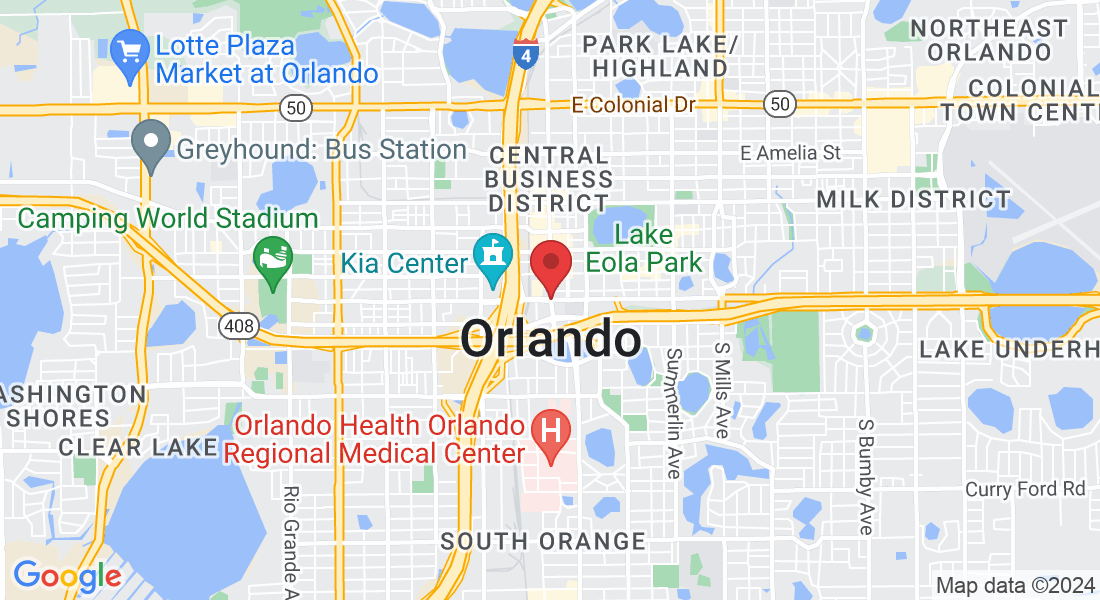Rocket digital marketing Blog

Boost Your Local SEO: Google My Business Guide 2024
To boost your local SEO in 2024, master Google My Business for optimal online presence and customer engagement. Start by ensuring your business details are accurate and up-to-date, claim your business, and select relevant categories. Optimize your profile with verified location, relevant keywords, and high-quality images to attract local customers. By updating engaging posts and encouraging reviews, you can enhance your online visibility further. Analyze key metrics like views, searches, and actions to track user engagement effectively and monitor customer actions. Elevate your local SEO game with Google My Business for a thriving online presence in 2024.
Key Takeaways
Ensure accurate business details and categories.
Optimize with relevant keywords and high-quality images.
Engage customers with regular posts and photos.
Encourage reviews and respond promptly.
Analyze key metrics in GMB Insights for improvement.
Custom HTML/CSS/JAVASCRIPT
Setting Up Google My Business
When setting up Google My Business, ensure that all information provided is accurate and up-to-date for optimal results.
Start by claiming your business on Google My Business if you haven’t already.
Enter your business name, address, phone number, website, and other essential details correctly. Make sure your contact information matches what’s listed on your website and other online platforms.
Select the most relevant categories for your business to help Google understand what your business offers.
Add a detailed business description that accurately represents your products or services. Include relevant keywords to improve your chances of appearing in relevant searches.
Don’t forget to set your business hours, including special hours for holidays or events.
Upload high-quality photos of your business, including your logo, interior, exterior, and products/services. Visual content can attract more customers and make your listing stand out.
Lastly, verify your business to prove its authenticity and gain access to more features on Google My Business.
Optimizing Your GMB Profile
To enhance your local SEO performance, ensure your Google My Business profile is fully optimized.
Verify your business location to establish credibility and trust with potential customers.
Add high-quality images that showcase your products, services, and location.
Encourage customer reviews and respond to them promptly. Positive reviews can boost your credibility and attract more customers.
Leveraging GMB Posts
By regularly updating your Google My Business (GMB) profile with engaging posts, you can keep your audience informed about your latest offerings, promotions, and events. These posts appear in your GMB listing and can catch the eye of potential customers searching for businesses like yours.
Make sure to include relevant keywords in your posts to improve your visibility in local searches.
In addition to posts, high-quality photos play a crucial role in attracting customers to your business.
Remember to regularly update your photos to keep your listing fresh and engaging.
Generating Reviews and Responding
Boost your local SEO by actively encouraging customers to leave reviews and promptly responding to their feedback on Google My Business. Reviews play a vital role in influencing potential customers and enhancing your business’s online reputation.
Encourage satisfied customers to share their experiences by providing excellent service and politely asking for feedback.
Promptly responding to reviews, whether positive or negative, shows that you value customer input and are committed to addressing any concerns.
When responding to reviews, thank customers for their positive feedback and address any issues mentioned in negative reviews professionally and constructively. Demonstrating responsiveness and willingness to resolve problems can help build trust with both current and potential customers.
Analyzing GMB Insights
When reviewing GMB Insights, focus on key metrics to gain valuable insights into your business’s performance and audience engagement.
Pay attention to metrics like views, searches, and actions. Views indicate how many times your profile has been seen, offering insight into your visibility.
Searches show how many times your business appeared in search results, helping you understand your online presence. Actions reveal the number of times users clicked on a CTA button, providing data on user engagement.
By analyzing these metrics, you can assess the effectiveness of your GMB listing and make informed decisions to improve your local SEO strategy.
Additionally, monitor customer actions like website visits, direction requests, and phone calls to track user behavior.
Frequently Asked Questions
Can Google My Business Help My Business Rank Higher in Organic Search Results as Well as Local Searches?
Yes, Google My Business can help your business rank higher in organic search results and local searches. By optimizing your GMB listing with accurate information, engaging posts, and positive reviews, you can improve your online visibility and attract more customers.
Is There a Limit to the Number of Locations I Can Manage Through Google My Business?
Yes, there is a limit to the number of locations you can manage through Google My Business. However, you can manage up to 10 locations for each Google account, making it easier to control multiple business listings efficiently.
How Can I Deal With Fake or Spammy Reviews on My GMB Profile?
Dealing with fake or spammy reviews on your GMB profile? Flag them promptly through your account. Respond professionally to genuine concerns. Encourage satisfied customers to leave positive feedback. Regularly monitor and manage your reviews for credibility.
Can I Schedule Posts on Google My Business in Advance?
Yes, you can schedule posts on Google My Business in advance. It’s a great way to stay active and engage with your audience consistently. Plan ahead to save time and keep your profile up-to-date.
Are There Any Penalties for Not Keeping My GMB Profile Updated Regularly?
Not keeping your GMB profile updated regularly could lead to decreased visibility, outdated information, and potential customer confusion. Stay on top of it by adding fresh content, responding to reviews, and ensuring accurate details.
Conclusion
By optimizing your GMB profile, engaging with customers, and analyzing insights, you’re well on your way to dominating Google searches in 2024. Keep up the great work and continue to stay ahead of the competition by leveraging the power of GMB to increase your online visibility and drive more traffic to your business.
Are you prepared to elevate your digital marketing strategies? Schedule a call with Rocket Digital Marketing now to enhance your online visibility and propel your business to greater success!